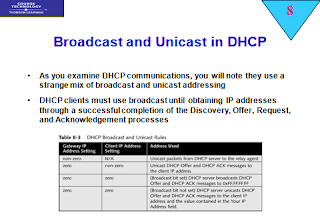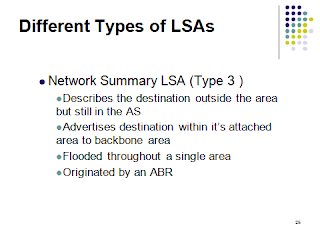DHCP usecases and Alternatives
**DHCP (Dynamic Host Configuration Protocol):**
DHCP is a network protocol used to automatically assign and manage IP addresses and other configuration information to devices on a network. It plays a crucial role in simplifying network administration and ensuring efficient IP address management. Here are some use cases for DHCP:
1. **Automatic IP Address Assignment:**
- DHCP eliminates the need for manual IP address configuration. It dynamically assigns IP addresses to devices when they join the network, making the process automated and scalable.
2. **IP Address Pool Management:**
- DHCP allows network administrators to define and manage pools of available IP addresses. These address pools can be configured based on subnets, enabling efficient utilization of address space.
3. **Network Scalability:**
- DHCP facilitates the scalability of networks by automating the assignment of IP addresses. This is particularly important in large networks where manually configuring IP addresses for each device would be impractical.
4. **Reduced Configuration Errors:**
- By automating IP address assignment, DHCP reduces the likelihood of configuration errors that can occur when manually assigning addresses. This helps maintain a more stable and error-free network.
5. **Support for Mobile Devices:**
- DHCP is well-suited for environments with mobile devices or devices that frequently connect and disconnect from the network. It allows these devices to obtain dynamic IP addresses as they join the network.
6. **Centralized Configuration Management:**
- DHCP enables centralized management of IP address configuration settings. Administrators can define and update configuration options, such as DNS servers and default gateways, in a central DHCP server.
7. **Ease of Network Changes:**
- When making changes to the network, such as adding new subnets or modifying address ranges, DHCP simplifies the process. Changes can be implemented centrally on the DHCP server without requiring manual updates on individual devices.
8. **Dynamic Configuration Options:**
- DHCP supports the dynamic assignment of additional configuration options, such as DNS servers, domain names, and subnet masks. Devices receive these options along with their assigned IP addresses.
**Alternatives to DHCP:**
While DHCP is widely used for IP address management, there are alternative approaches and technologies:
1. **Static IP Address Assignment:**
- Instead of dynamically assigning IP addresses, some networks use static IP address assignment. Each device is manually configured with a fixed IP address. This approach is more suitable for smaller networks with a limited number of devices.
2. **IPv6 Stateless Address Autoconfiguration:**
- In IPv6 networks, stateless address autoconfiguration (SLAAC) is an alternative to DHCP. Devices can derive their IPv6 addresses based on the network prefix and other information received from routers.
3. **Zeroconf (Zero Configuration Networking):**
- Zeroconf protocols, such as Bonjour or Avahi, provide automatic service discovery and address assignment within a local network. They allow devices to assign addresses and discover services without a dedicated DHCP server.
4. **Static Reservations with DHCP:**
- Some networks combine static IP address reservations with DHCP. Specific devices are assigned static IP addresses based on their MAC addresses, while other devices receive dynamic addresses from the DHCP pool.
5. **Manual IP Address Configuration:**
- In small networks or specialized environments, administrators may choose to manually configure IP addresses on devices. While this approach provides control, it is less scalable and more prone to configuration errors.
The choice between DHCP and alternatives depends on factors such as the size and complexity of the network, the need for automation, and the specific requirements of the organization. DHCP remains a widely adopted and efficient solution for managing IP address assignments in diverse network environments.
The client would always initiate the DHCP request. The request is triggered from the
client, when the TCP/IP adapter is configured for the option “Obtain IP addressautomatically”. When this is selected, the operating system would automatically generate the DHCP Discover packet to identify valid DHCP Servers on the network.
2.How many DHCP packets are exchanged between a client and a server before the client receives an IP address
4 DHCP packets are exchanged between the client and the server. They are DHCPDiscover, DHCP Offer, DHCP Request, DHCP Ack.
3. What type of packet is a DHCP Discover packet
DHCP Discover is a layer 3 broadcast packet with destination IP address,255.255.255.255
4. What is an IP Helper address feature and why is it required in a DHCPenvironment
DHCP Discover packets are broadcast packets. This means that a DHCP Discover packet which is sent from the client would not reach the DHCP Server, if the server resides on a different network. This is because, routers are required for communication between different networks and routers do not forward broadcast packets. The IP Helper address feature is configured on the router. The feature informs the router the DHCP Servers IP address for the network. So, when the router receives the DHCP Discover packet, it would convert it from broadcast to unicast packet and then send it to the DHCP Server.
5. What is a DHCP Scope and why is it required
A scope includes information like IP address ranges, Subnet Masks, gateway address,DNS Server etc. This required so that clients would require the necessary informationfrom the server.
6.What would happen if there are multiple DHCP servers on a network
The clients would trigger DHCP Discover packets and the server which responds firstwould provide the IP address to the client
7.How does a client know that a lease has expired and how is it renewed
When a client receives an IP address from the DHCP Server, the lease expiry date and time is provided as part of DHCP options. This is maintained and recorded by the client.Just before the lease expiry time, the client would initiate a renew request to the server for a new lease
8.How many DHCP Servers can reside on one subnet
It’s unlimited. But if there is a DHCP client, which server would lease out the IP address
It’s a simple logic. The first server which responds to the DHCP clients IP address
request would lease out the IP address.
9.Explain the communication flow between a DHCP client and server on anetwork with two DHCP Servers
The first packet the DHCP Client initiates would be the DHCP Discover packet. TheDHCP Discover packet is broadcast in nature and would be received by both theDHCP servers. The DHCP servers would respond with DHCP offer packet containing the IP addresses which they offer. Based on the first DHCP offer the client receives,the client would respond with DHCP request packet which contains the IP address which it would be using along with the DHCP servers IP address which had provide the respective. This packet is send as broadcast. The packet, when received by the other DHCP server would understand that the IP address which it had leased to the client (In the DHCP offer packet) is not taken. So the DHCP server would put the IPaddress back to its pool.
10. Which field in a DHCP message exchange for a client would keep track of the message flow to avoid getting mismatched with a different DHCP packet from adifferent client?
Transaction ID in DHCP packets
11.Will the DHCP client trigger for a lease renewal before or after the lease time has expired.
The DHCP Client triggers for a lease renewal just before the DHCP lease expires and not after the lease expires.